dxHttpServer
1. Overview
This module is part of the official system module library of dejaOS, used to start an HTTP Web service, listen on ports, and allow clients to access the device through the HTTP protocol. It is typically used to control devices through a computer browser within a local area network, provided that the device's IP address is known. Includes common HTTP Web service features:
- Static Web Service
- Service Listening and Startup
- Route Registration
- Supports file upload via both raw body (e.g., 'application/octet-stream') and multipart form data ('multipart/form-data').
- Supports file download
- Multi-threading not supported, all functions should run in a single thread. For cross-thread communication, use dxEventbus to pass data
2. Files
- dxHttpServer.js
- libvbar-m-dxhttpcserver.so (embedded mongoose)
- Ensure these 2 files are included in the dxmodules subdirectory under the project root directory
3. Dependencies
- None
4. Compatible Devices
Compatible with all devices running dejaOS v2.0+
5. API Reference
Core Lifecycle & Server Control
httpserver.init(): Initializes the server instance. Called automatically by other functions, so explicit calls are often unnecessary.httpserver.deinit(): Deinitializes the server and releases resources.httpserver.listen(port): Starts the HTTP server and makes it listen for connections on the specified port.httpserver.loop(): Processes incoming requests and events. This function must be called periodically in a loop (e.g.,setInterval).
Routing
-
httpserver.route(path, callback): Registers a handler for a specific URL path.path(String): The URL path. Supports exact matches (e.g.,'/hello') and wildcard matches (e.g.,'/api/*').callback(Function): A function(req, res)that handles the request.req: The request object.res: The response object.
-
httpserver.serveStatic(pathPrefix, directory): Serves static files from a local directory.pathPrefix(String): The URL prefix to map to the static directory (e.g.,/static).directory(String): The absolute path to the local directory containing the files (e.g.,/app/code/web).
Request Object (req)
The req object passed to the route callback contains:
req.method: (String) The HTTP method (e.g., 'GET', 'POST').req.url: (String) The full request URL.req.query: (String) The query string part of the URL.req.headers: (Object) An object containing request headers.req.body: (String|ArrayBuffer) The request body for raw uploads.req.saveFile(path): (Function) Saves a raw request body (e.g., from 'application/octet-stream') to the specified file path. Returnstrueon success.req.saveMultipartFile(path): (Function) Handles a 'multipart/form-data' upload. It saves the first file part to the specifiedpathand returns an object containing the other form fields.
Response Object (res)
The res object passed to the route callback has methods to send a response:
res.send(body, headers): Sends a response to the client.body(String|ArrayBuffer): The response body.headers(Object, Optional): An object of HTTP headers.
res.sendFile(path): Sends the content of a file as the response.
Examples
Handling a multipart/form-data upload:
// Example with curl:
// curl -X POST -F "file1=@/path/to/your/file.bin" \
// -F "user=JohnDoe" -F "timestamp=1678886400" \
// http://<device-ip>:8080/form-upload
httpserver.route("/form-upload", function (req, res) {
try {
const fields = req.saveMultipartFile("/app/code/data/uploaded_file.bin");
// fields will be: { user: "JohnDoe", timestamp: "1678886400" }
res.send(`File saved. User was ${fields.user}`);
} catch (e) {
res.send(`Error saving file: ${e}`, { "Content-Type": "text/plain" });
}
});
For more detailed usage, refer to Demo: demo/test_server.js,demo/web
scrrenshot as below: 192.168.50.212 is the device IP
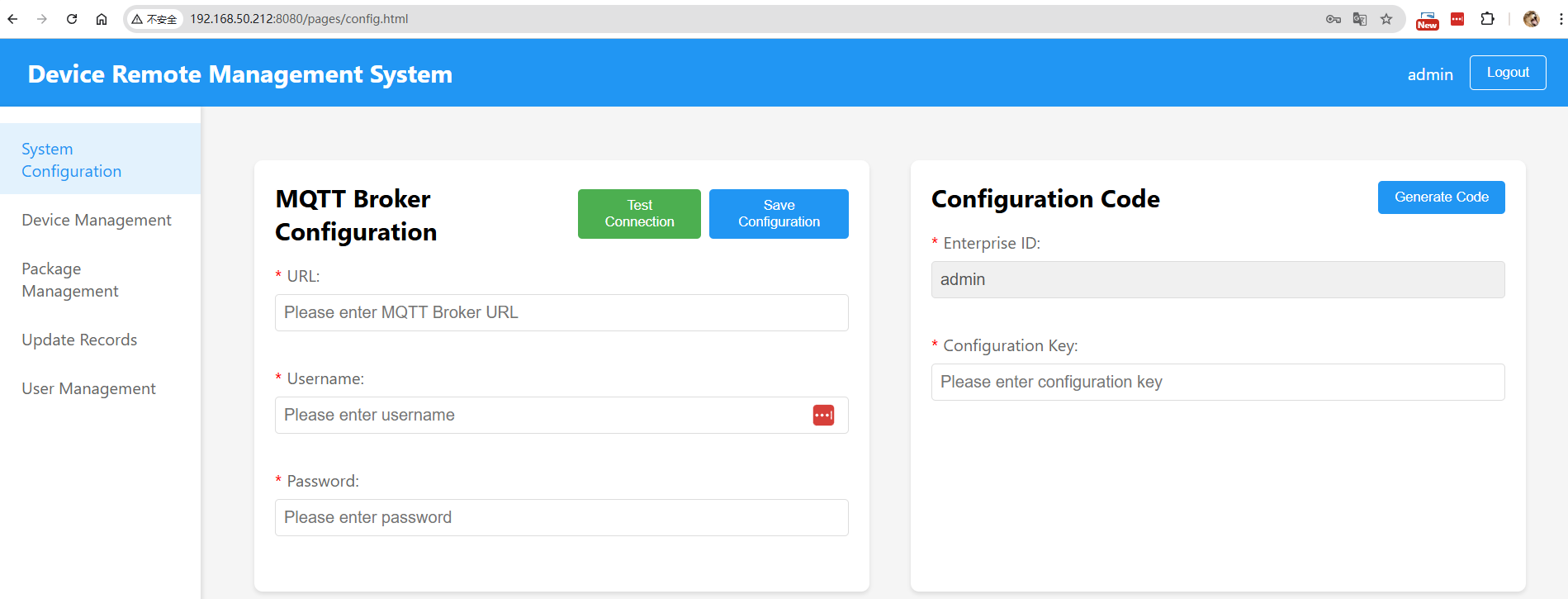
6. Related Modules
Related to another module dxWebserver, with similar functionality. dxHttpServer is a replacement for dxWebserver, and dxWebserver is being gradually deprecated